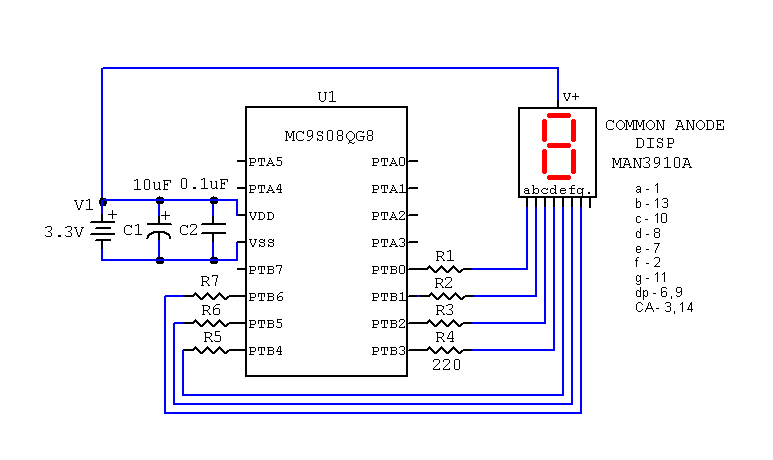
|
|
|
Freescale
MC9S08QG8/4
|
|
|
Code
Example #9
|
| 2011.12.31 | ||
| 2012.01.01 | - recent update | |
| - added LCD info | ||
| - added Example 4. | ||
| 2012.01.13 | - Introduction to Examples | |
| - added explanations, various comments | ||
| - added example 5 | ||
| 2012.01.15 | - Global and local variables | |
| - Stacks | ||
| 2012.01.16 | - Interrupts | |
| 2012.01.19 | - 7-Segment LED interface | |
| 2012.02.13 | - Example #10 - Four 7-segment LED multiplexed | |
| 2012.02.14 | - Modifications to Example #10 | |
| 2012.03.14 | - Examples on individual pages | |
| Example #1 | Simple ASM program vs C program | |
| Watchdog Memory I/O Model Page Zero Addressing Infinite Loop External Crystal |
||
| Example #2 | Flashing LED |
|
| Software delay | ||
| Example #3 | Character Output | |
| Serial Transmit Data LCD Display Function Prototypes |
||
| Example #4 | Text Message | |
| Characters, Strings and Pointers |
||
| Example #5 | Timer test with oscilloscope |
|
| Example #6 | Timer test with flashing LED | |
| Gobal and Local variables Stacks Subroutines |
||
| Example #7 | Timer test with flashing LED using interrupts | |
| Interrupts | ||
| Example #8 | Single Hexadecimal Display on 7-segment LED | |
| Common Cathode Display | ||
| Example #9 | Single Hexadecimal Display on 7-segment LED | |
| Common Anode Display | ||
| Example #10 | Four multiplexed 7-segment Common Anode LED | |
| Displaying decimal digits Switch/Case statements |
||
| Example #11 | Four multiplexed 7-segment Common Anode LED | |
| Displaying 8-bit and 16-bit integers as hexadecimal digits | ||
Eventually, there comes the necessity and challenge to be able to determine and confirm that your program is generating correct numerical results. This can be accomplished using the DEBUG feature of your IDE (Integrated Development Environment). Sometimes the DEBUG feature cannot be used when the test must be conducted under real time operating conditions.
Multiple LEDs may not be a choice if there are no remaining input/output pins available. The solution calls for a means of displaying text (ASCII characters) transmitted to a suitable text display such as an LCD module or a PC screen. This solution is particularly efficient since it requires a single output pin on the MCU, the SCI TXD signal (Serial Communications Interface - Transmit Data), pin-11 on the MC9S08QG8 chip.
We can display 8-bit data in binary as a sequence of zeros and ones. We will leave this as an exercise.
added - 2012.01.19
Seven-segment displays are available in COMMON ANODE and COMMON CATHODE configurations. Either style can be used in this example. We will show both configurations in order to make clear the differences, COMMON CATHODE in the previous example. In either case, current limiting resistors are used to limit the segment currents to safe operating levels. Without these resistors it is possible to exceed the LED currents resulting in blown displays.
Set up conditions: Remove the external 8MHz crystal and 22M-ohm resistor.
COMMON ANODE DISPLAYS
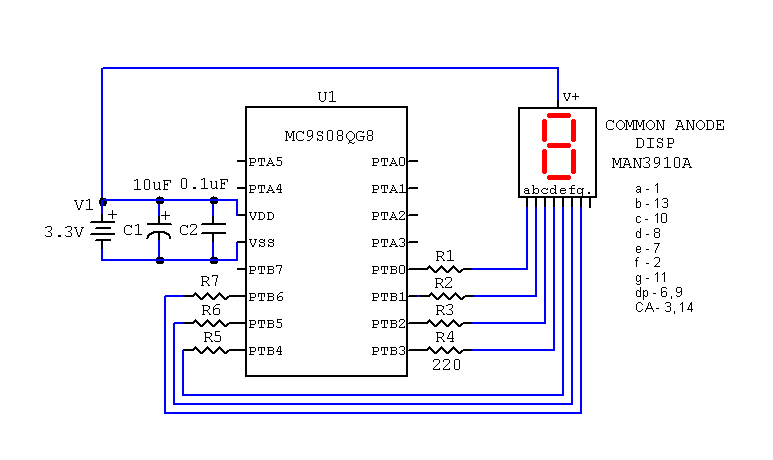
#include <MC9S08QG8.h>
// for COMMON ANODE LED Display
// Declare global constants
here
#define COUNT_LIMIT 61
// Declare global variables
byte Count, TimerCount;
byte Display[16];
void EnableInterrupts(void)
{
asm
{
CLI
}
}
void Init(void)
{
SOPT1 = 0x52; // disable COP watchdog
PTBDD = 0b11111111; // set PTB0-7 as output
// initialize MTIM (8-bit timer module)
// XTAL = 8MHz
// BUSCLK = 4MHz
// divide by 256, period = 64us
MTIMCLK = 0b00001000;
MTIMSC = 0b01000000; // Start the timer with interrupts enabled
Display[0] = 0b00111111;
Display[1] = 0b00000110;
Display[2] = 0b01011011;
Display[3] = 0b01001111;
Display[4] = 0b01100110;
Display[5] = 0b01101101;
Display[6] = 0b01111101;
Display[7] = 0b00000111;
Display[8] = 0b01111111;
Display[9] = 0b01101111;
Display[0xA] = 0b01110111;
Display[0xB] = 0b01111100;
Display[0xC] = 0b00111001;
Display[0xD] = 0b01011110;
Display[0xE] = 0b01111001;
Display[0xF] = 0b01110001;
EnableInterrupts()
}
// example of ISR for Modulo Timer Overflow
void interrupt 12 TimerISR(void)
{
byte status;
// toggle PortB bits
// read Timer Status
status = MTIMSC;
// restart Timer
MTIMSC = 0b01000000;
if (++TimerCount >= COUNT_LIMIT)
{
TimerCount = 0;
// Count from 0 to 15 only
Count = ++Count & 0x0F;
// Send to 7-segment display
// active LOW for COMMON ANODE LED
PTBD = ~Display[Count];
}
}
void main(void)
{
Init(); // Initialize hardware
// Endless loop, nothing to do here
for(;;)
{
}
}
What are the differences between the two exercises, one for COMMON CATHODE and the second for COMMON ANODE LED displays?
COMMON CATHODE
COMMON ANODE

Connect Vss to GND
2006.11.09 - 2012.03.14